In this next modelling process I begun by modelling and shaping the mouth. So far the mouth was just a wide hole and required some extra detailed work in order for it to become looking like a mouth at all. Using the plains and a hard copy of the images I began shaping the mouth. Firstly by moving the vertex points into position and referring back to the turbo smooth mode to ensure the lips looked as smooth as possible and accurate to the reference images on the planes.
Because of the shaping of the lips it was necessary to introduce extra edges within the polygons around the lips. This process was done by selecting the edges required along the polygons as seen below
Then by using the ‘connect’ tool as pictured below new edges could then be formed. This enable more flexibility with shaping, creating more accurate detail and smoother lips.

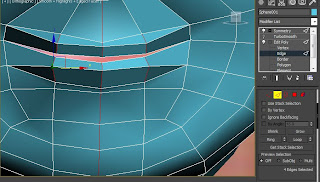

No comments:
Post a Comment