The creation of the eyes was extremely quick and I found that the best effects gained from the eyes were to use an image sourced from the internet.
Sourced Image:
Image reference:
Sourced from: Anime Tutorial Blogspot
Date Sourced: 16/10/2011
I began this process by creating a sphere then using the ‘move’ and ‘scale’ tool to shape the sphere into the correct size so that it could then be placed in the eye.
Now that the sphere was the correct size I duplicated it using the clone instant tool and positioned the other eye into the other eye socket. Using the instant clone option would enable me to apply the material image onto both spheres and use just one UVW modifier to position the eye image.
After Cloning:
Once I had done this I then used the material editor and applied the sourced image file on the spheres. Using a UVW Map modifier from the modifier panel I could now use the ‘gismo’ tool so position the eye images correctly.



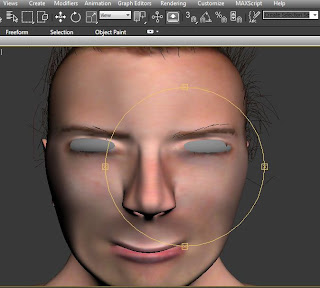

No comments:
Post a Comment